Learn Laser Engraving the Easy Way
Diode Laser Bootcamp is a 4-week course that uses downloadable Lightburn templates, step-by-step video guides, and 1-on-1 email support to help you start making professional laser projects quickly. Go here if you have a Co2 laser.
Student Testimonials
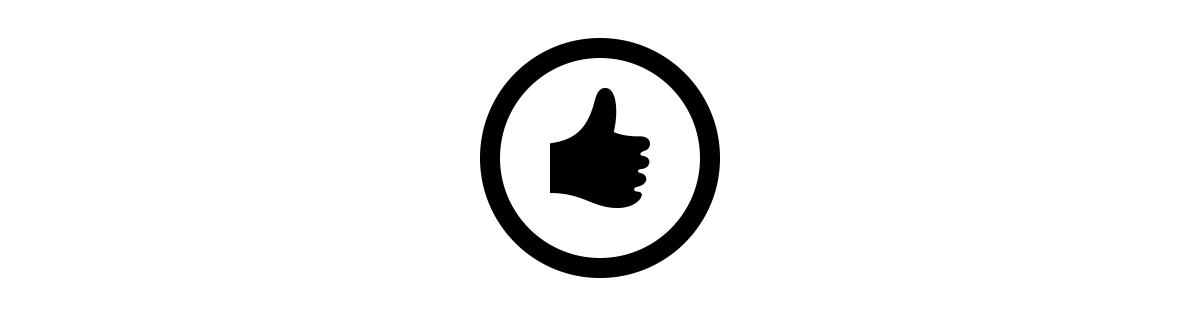
Larry C.
"After struggling for about five months trying to conquer a 40W laser and watching 20 – 30 hours of YouTube Videos, I found the JJAsher DIY Bootcamp. What a revelation. I soon learned the basics and am tremendously pleased with the course and the outcome. Framing, setting layers, settings editing of files, etc., now make sense. I can now develop projects that I had given up on. Five Stars to the Asher Bootcamp and the results that I received. Waiting for the next, and more challenging session."

Tina D.
"JJ's expertise and teaching style were exceptional. He demonstrated a deep understanding of the subject matter and conveyed complex concepts in an easily digestible manner. What truly set this course apart was JJ's responsiveness and dedication to student success. He promptly answered all my questions and at one point even created a personalized step-by-step video for me when I really had trouble understanding. I give this course five stars. If you're thinking of pulling the trigger, do it!"
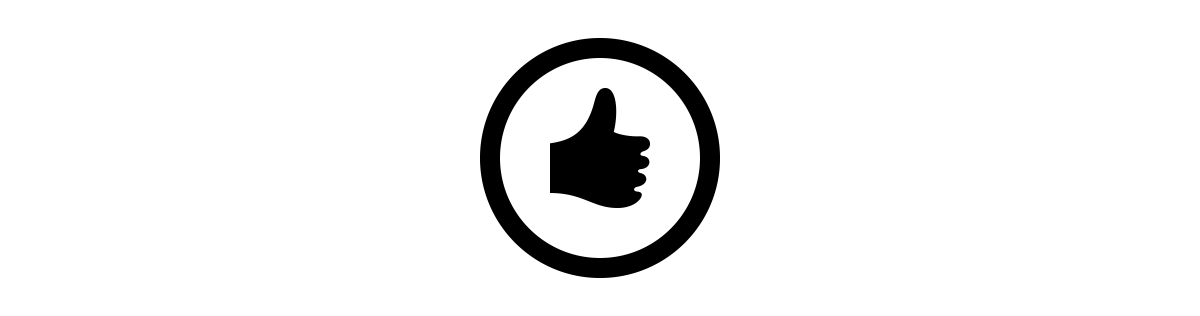
Hugo & Dea P.
"First of all, like everybody else, I use the peoples university “YouTube”, but the problem with YouTube is that there is a large amount of unusable and redundant information. However, JJ from AsherDIY is one of the few who are truly gifted, not just on laser knowledge, but most importantly with the ability to easily communicate very complicated procedures to anyone who wants to learn. Dea and I have been self employed for over 30 years and that is why we surround ourselves with people that we enjoy and who inspire us to new levels of knowledge. Because this enhances our current business and we truly enjoy learning."

Steve B.
"This bootcamp was exactly what I was searching for. Not just a video on one topic. The topics in each class builds on the one before, giving me a better understanding of the processes involved in using diode lasers."
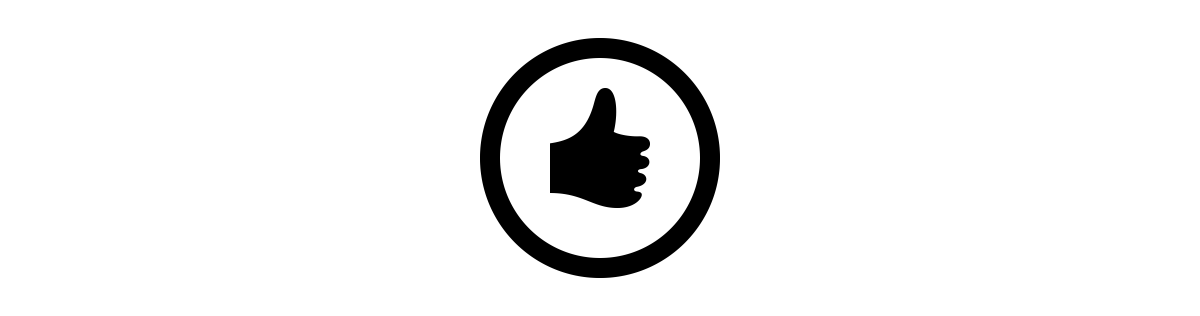
Patrick G.
"JJ’s laser class, focused on LightBurn, indeed provides impressive versatility and step-by-step guidance for precise engraving. 'Highly recommended!' 😊"
What You'll Get:
Laser Deep-Dive Videos
Watch comprehensive lessons that explain each core diode laser topic, so you’ll be equipped to apply them to the example projects AND to your own future projects.

"Over the Shoulder" Build Videos
For each example project, you’ll get to watch videos of me completing every step of the design and build process. These videos cover only a few steps at a time so that you can follow along with your own build.
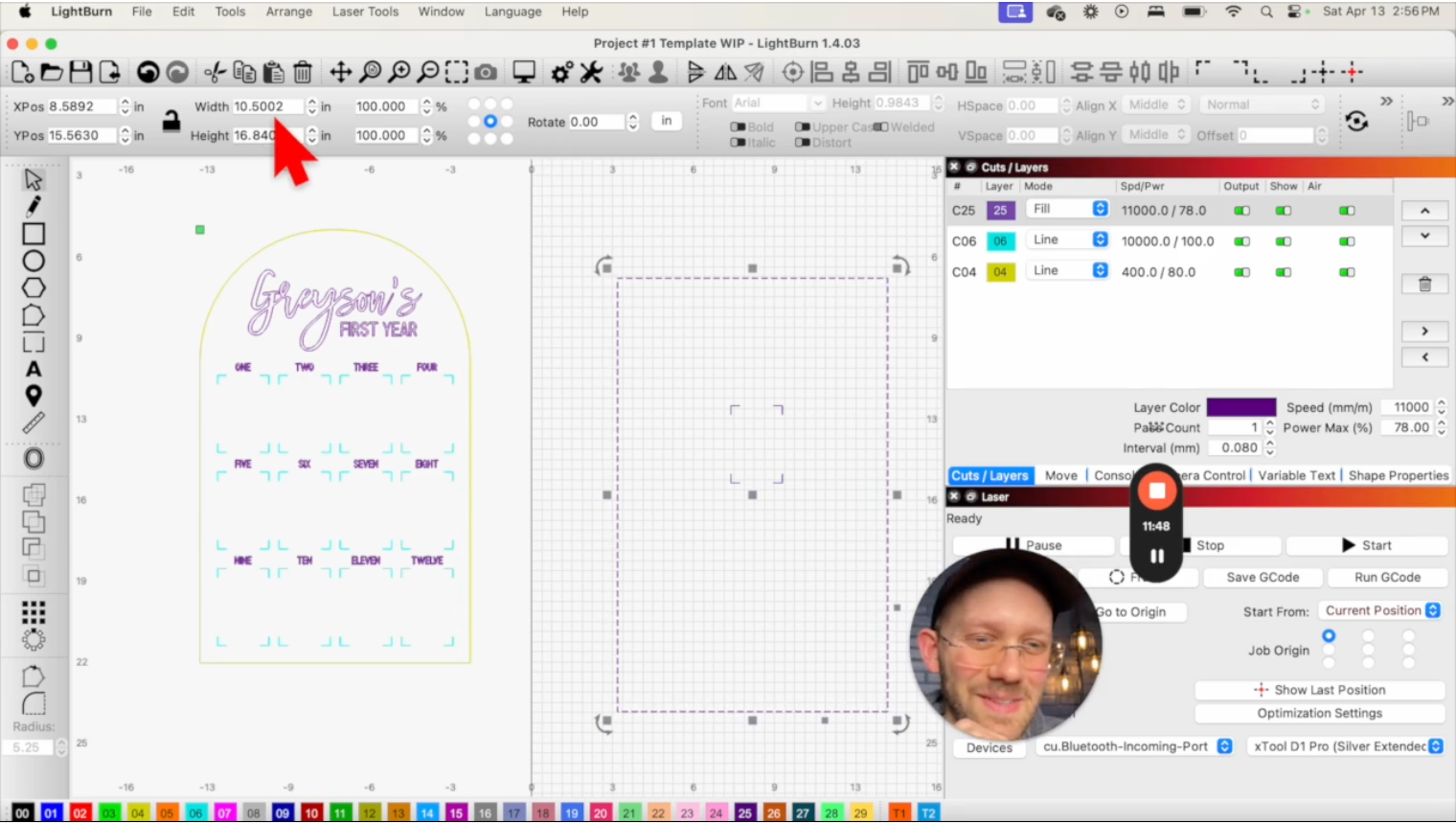
Downloadable Lightburn "Cheat Sheets"
Every project comes with our completed Lightburn file that you can use like a “cheat sheet” to identify and fix any problems you run into while designing your own version.

Downloadable Lightburn Libraries & Presets
Get my 10W, 20W, and 40W Material Libraries containing carefully selected power/speed settings for every material used in the bootcamp.
We still recommend running material tests on your specific laser, BUT that's easy to do using our 10W, 20W, and 40W Material Test Presets. We’ll also cover how to get your settings for ANY wattage.
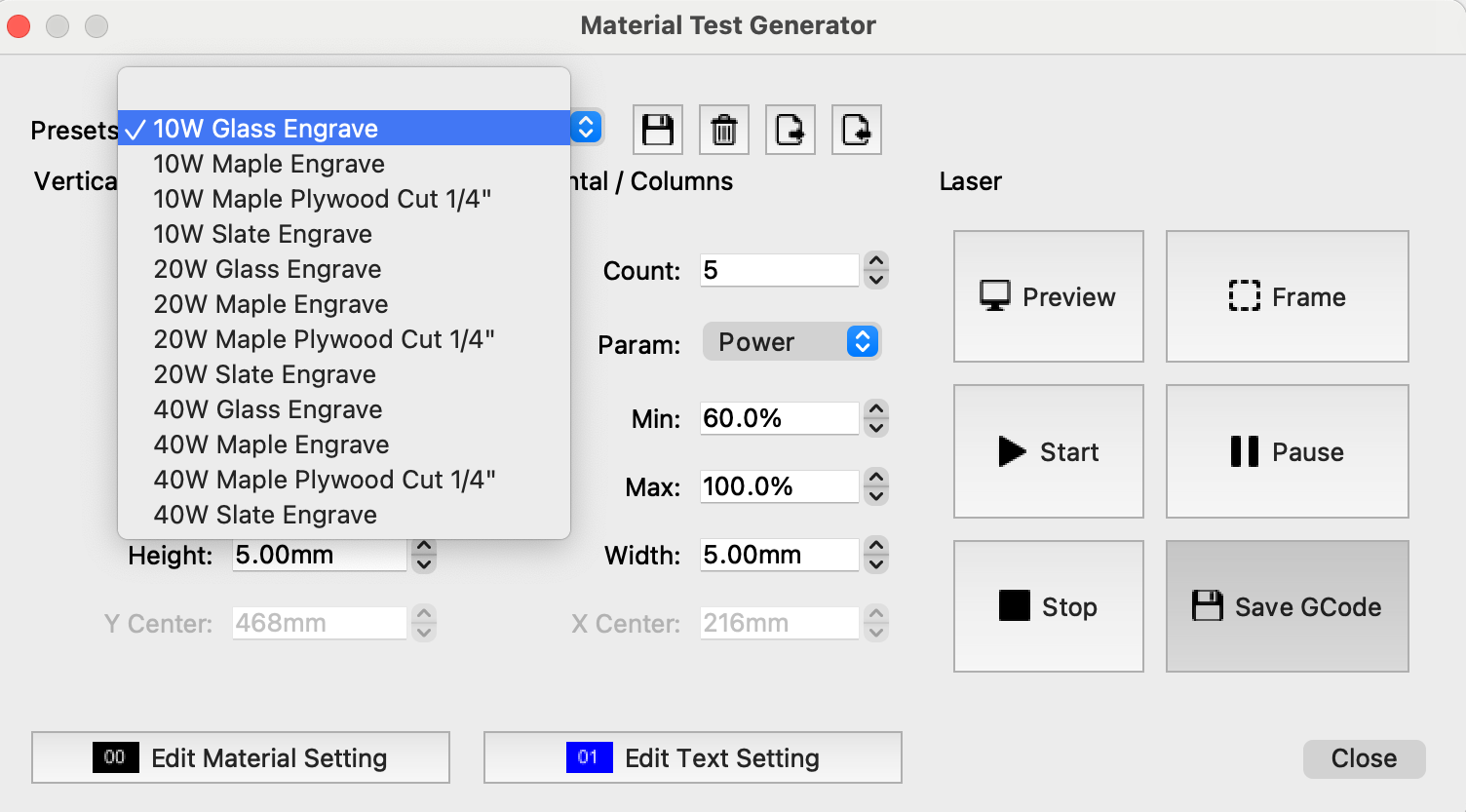
4-Weeks of 1-on-1 Email Support
No messaging overseas support teams or posting desperately to community/forum boards. If you have a question, you can email me (JJ) directly, and I'll get back to you with an answer. This support is available for 4 weeks after joining the bootcamp.

Why This Bootcamp

Get crucial laser concepts to finally “click”
Concepts are explained using specific examples to make them easier to understand and apply to your own projects. If you like how I teach on YouTube, you’ll love Diode Laser Bootcamp.

Avoid months (or years) of slow, passive learning
Jumping from one YouTube video to another is terribly slow and can lead to frustrating contradictions. Stop bouncing around, and focus on what matters right now - building beautiful laser products.

Finish Example Projects You’re Proud to Show Off
Get ready to hear things like “Wow! How’d you make THIS!?” or “No way, YOU made that!?” The level of polish put into the example projects is aimed at getting you these kinds of responses.

The ONLY 100% Diode Laser Focused Training
There are Lightburn courses and Co2 laser courses, but there’s nothing else specifically for diode laser engravers. Don't waste your time on irrelevant info. Not sure what type of laser you have? See FAQs below.

A Full Year of Access
Yes, this is a 4-week bootcamp. BUT, if you need a refresher later, or if you fall a bit behind, don't worry. You'll have access to all of the recorded lessons and downloadable files for a full year.

Money Back Guarantee
If for any reason you decide this bootcamp is not for you, I will promptly give you a 100% refund, as long as I receive your refund request by the end of Week 1.
What You'll Make:

Plywood Photo Display
This is a REAL product that we have actually sold for profit in our laser business. You'll learn essential (and a couple of advanced) tools in Lightburn to complete this project.

Slate Pet Memorial (with Photo)
This project will help you master photo engraving using a step-by-step process and our test template. We've also sold this type of product (and don't worry about Jerry, this version uses a stock photo)

Pint Glass with "Frosted" Logo
Engraved glassware is an extremely versatile gift, and it's something you could sell as a service. You'll learn how to use a rotary AND how to get crisp "frosted" engravings on glass during this project.
Meet Your Instructor
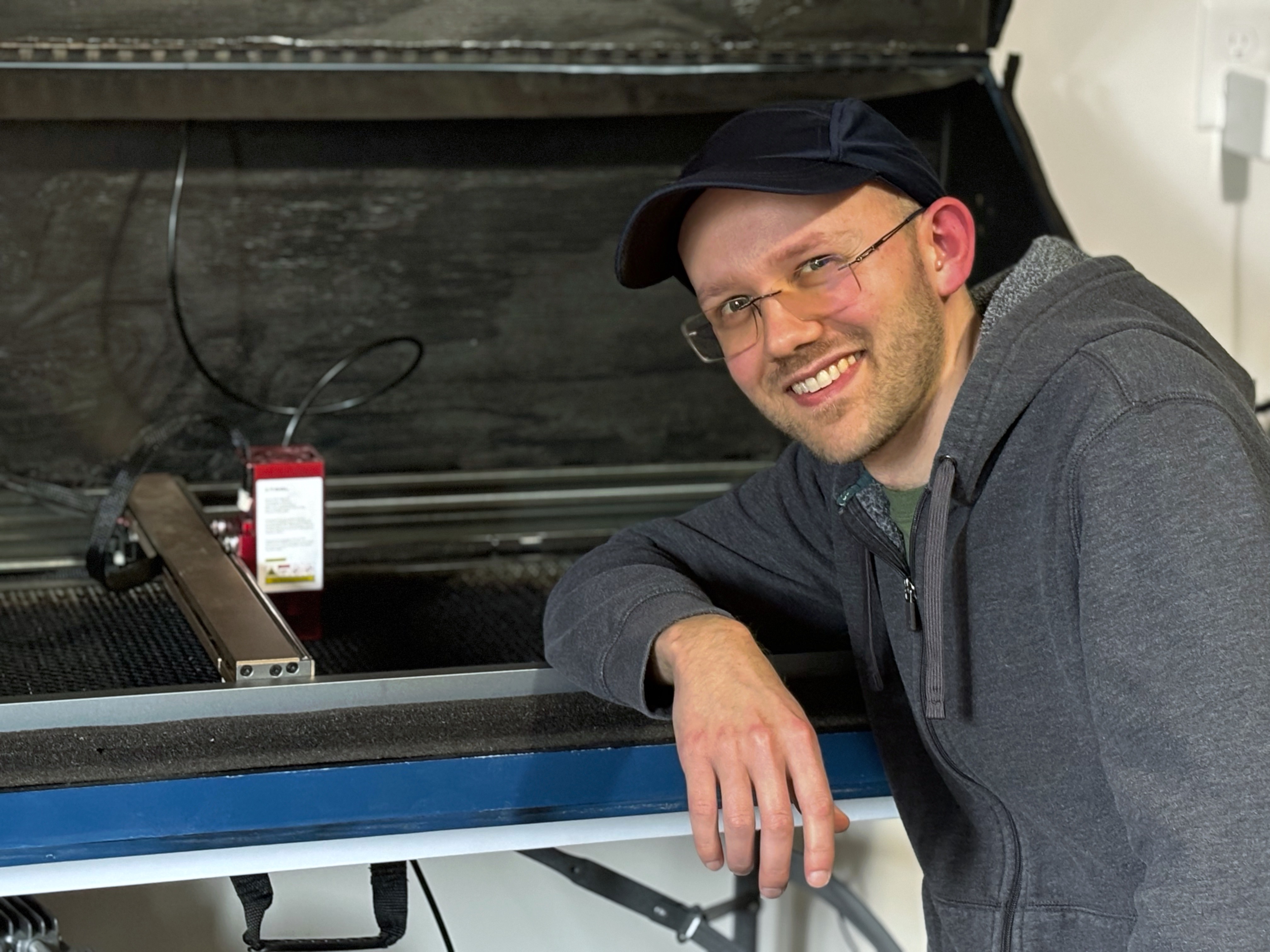
Hi! I'm JJ -
I got started with laser engraving in December of 2022, when I got my very first diode laser (a 20W xTool D1 Pro). Just about a month later (January of 2023), my wife and I made our first sale of a laser-made product on Etsy.
And only 6 months after this first sale, we surpassed $5k/month in laser revenue. And EVERY one of those orders were designed and built using a diode laser.
After riding this huge surge of growth for a few months, we decided to scale back the laser business in order to renovate a 1950s colonial house and so that I could spend more time on something I've always been passionate about - teaching.
Today I divide my time between building Etsy orders (which we cap at a certain number per week) and teaching laser engraving on YouTube, and now in more detail in this bootcamp.
Bootcamp Overview
Week 1: Lightburn
During the first week of Bootcamp, we’ll get you oriented within Lightburn. We’ll cover all of Lightburn’s essential features, and we’ll cover a few advanced Lightburn tools, including Node Editing and Arrays. We’ll also start designing Project #1: the photo board.
Week 2: Getting PERFECT Cuts and Engravings
Here we’ll focus on the “4 Ingredients for Perfect Cuts/Engravings,” which include mastering power/speed settings, and dialing in your air assist. We’ll also cover coordinates and framing so that you can position material correctly on your laser bed. And we’ll completely finish Project #1!
Week 3: Photo Engraving
You’ll learn our systematic 5 test method for getting exceptionally accurate photo engravings during this week. As part of this process, you’ll also get our downloadable custom photo engraving tests template. This will give you everything you need to make beautiful photo engravings on slate, plywood, and glass (and possibly other materials - these are just the ones we’ve tested). And we’ll completely finish Project #2!
Week 4: Rotary Engraving
By the time you get to week 4, you’ll have already covered so many core concepts that building Project #3 might actually feel easy! The two new skills you’ll learn are how to use a rotary for engraving cylindrical objects and how to use a diode laser to engrave glass, which is a rather tricky material.
FAQs
Q1: How do I tell if my laser is a Diode Laser?
Probably the easiest way is to go to the webpage where you originally bought the laser. Then to hit CMD (or CTRL) and F on your keyboard at the same time. This will open a search box in your web browser. Simply type "diode" into that box, and see if the company specifically says that your laser is a diode anywhere.
If that doesn't work, here is a list of many of the most popular diode lasers on the market today. If you have one of these, you have a diode laser:
- Acmer P2
- Atezr L2
- Atezr P20 Plus
- Atezr V35 Plus
- Atomstack Maker X30/S30/A30 Pro
- Creality Falcon 2
- Creality Falcon 2 Pro
- Longer Laser B1
- Roly Lasermatic MK2
- Sculpfun S9
- Sculpfun S10
- Sculpfun S30
- Sculpfun S30 Pro
- Sculpfun S30 Pro Max
- Sculpfun S30 Ultra
- Wecreat Vision
- Xtool D1
- Xtool D1 Pro
- Xtool S1
Q2: What will I be able to do after the bootcamp?
Here are a few highlights of what you’ll be able to do after this bootcamp:
- Use Lightburn confidently
- Get perfect power/speed settings
- Engrave photos with pro-level accuracy
- Use a rotary for engraving cylindrical objects
- Position your material accurately on the laser bed
- Get scorch-free cuts and engravings (without masking)
- Work with the following materials: plywood, slate, glass
- Find fonts and artwork for your laser product designs
- Engrave hand-drawn/handwritten images using the Trace tool
- Use (and build) Material Libraries to save time in Lightburn
Q3: Who is Diode Laser Bootcamp for?
We made this training program with 2 types of people in mind:
- Beginners who want to start laser businesses
- Beginners who are hobbyists, but want to master their laser
In other words, you can think of this program as the fast-forward button to get beginners from “newbie” to intermediate level laser mastery.
This program is NOT for people that have already mastered foundational skills like Lightburn design, dialing-in your air assist, and material testing. If you consider yourself to already be an intermediate-level laser engraver, then this program is probably not for you.
And it goes without saying, but we made this specifically for people with diode lasers. So if you only have a different type of laser (e.g. Co2, fiber, etc.), sorry, this isn’t for you.
Q4: Are there any prerequisites?
To get the most out of this bootcamp, you’ll need to have the following beforehand:
- A diode laser that is fully assembled.
- Lightburn installed on your computer.
- A honeycomb bed (these are sometimes built into enclosed diode lasers).
- An enclosure for your laser (some diode lasers come with an enclosure, others are “open frame”). If you have an “open frame” laser, you will need to either purchase or build a DIY enclosure for it.
- A ventilation/exhaust system (e.g. an exhaust fan and ducting that goes out a wall or window).
- Appropriately rated laser safety glasses.
- An air assist system.
- A rotary that is compatible with your laser (there are tons of options for this, I'll be using the xTool RA2 Pro)
And don't worry if you need help with these pre-requisites, most of them are covered in this free YouTube tutorial.
And I've also put together a "Before Bootcamp" module with my free resources and personal notes to help you get these pre-requisites taken care of. You'll see this Before Bootcamp module inside the program immediately after purchasing.
Q5: What if I fall behind? Will I still have access to the lessons?
You will have access to all of the pre-recorded lessons and downloadable files for a full year from your purchase date. So, even if you fall behind (or if you simply don’t want to cover all the materials in 4 weeks), then you will still have plenty of time to learn everything covered in the bootcamp. The email support is the only thing that ends after the first 4 weeks after you purchase.
Q6: What's the time commitment?
Each week's batch of lessons should take 2-3 hours to watch.
But in order to build each example project yourself, as you follow along with the lessons, the timeline depends on you.
I'd estimate that most students will be able to build the projects with an additional 5-6 hours per week.
So, 7-9 hours per week should be in the right ballpark. But, remember that you have a full year of access to the lessons, so if you want to move forward at a slower pace, you can certainly do that.
Q7: How do I get a refund if I don’t like it?
If for any reason you don’t like the bootcamp, I will give you 100% of your money back, as long as I receive your refund request by the end of Week 1. To send your refund request, simply email me and I’ll process it for you promptly. I do not offer a refund after Week 1, because Week 2 and 3 contain some particularly valuable downloadable files, which were very difficult to make. And to be honest, I’m just trying to deter “file pirates” from joining the bootcamp to steal my files.